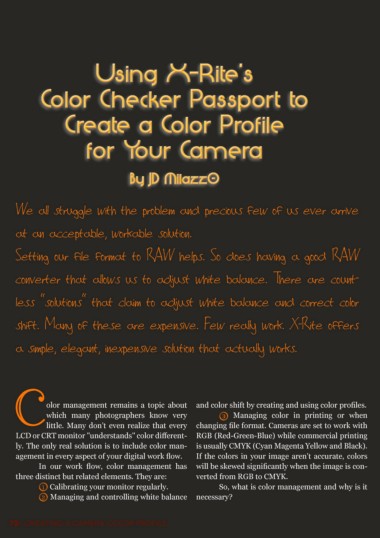Page 72 - NyghtVision Magazine Volume 3 #4
P. 72
Using X-Rite's
Color Checker Passport to
Create a Color Profile
for Your Camera
By JD Milazz0
We al struggle with the problem and precious few of us ever arrive
at an acceptable, workable solution.
Setting our file format to RAW helps. So does having a good RAW
converter that alows us to adjust white balance. There are count-
less "solutions" that claim to adjust white balance and correct color
shift. Many of these are expensive. Few realy work. X-Rite offers
a simple, elegant, inexpensive solution that actualy works.
Color management remains a topic about and color shift by creating and using color profiles.
which many photographers know very
little. Many don't even realize that every 3 Managing color in printing or when
LCD or CRT monitor "understands" color different-
ly. The only real solution is to include color man- changing file format. Cameras are set to work with
agement in every aspect of your digital work flow. RGB (Red-Green-Blue) while commercial printing
In our work flow, color management has is usually CMYK (Cyan Magenta Yellow and Black).
three distinct but related elements. They are: If the colors in your image aren't accurate, colors
will be skewed significantly when the image is con-
1 Calibrating your monitor regularly. verted from RGB to CMYK.
2 Managing and controlling white balance So, what is color management and why is it
necessary?
72 | Creating a Camera Color Profile